
WSIB Directive - Update to Ontario Form 7
NAICS Code and Class/Subclass requirements
As you are aware, WSIB is implementing their new premium rate-setting model effective January 1, 2020.
This new model requires Form 7s to be completed with the new NAICS and Class/SubClass codes for incidents occurring after January 1st.
Therefore, Parklane has updated the Ontario Form 7 to include these new fields and a software update is available now.
When your system is updated, any claim with an incident date prior to January 1, 2020 will automatically use the current form with the Rate Number. Any claim dated after January 1, 2020 will automatically use the new form and the new NAICS code and class.
IMPORTANT: In order to continue using form 7s into 2020, this update must be installed.
Updating your Default and Additional Worksites
To work with the new Form 7 you will have to update your Default and Additional worksites to include the new NAICS Code and Class/Subclass. Once you have updated, open Incident Reporting, click More > Options > Accident Form Variables > Default Worksite. The panel will now have fields available for your NAICS and Class/Subclass codes. Rate # and Class. Unit # will remain available until they are no longer required.
If you have Additional Worksites, click More > Options > Accident Form Variables > Additional Worksites and complete the NAICS codes for each worksite.
Once the above is complete, the system is ready for the 2020 requirements.
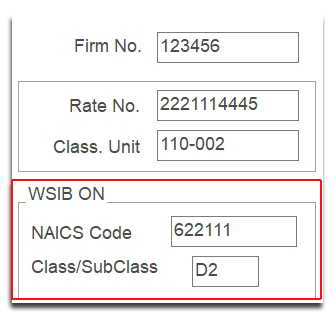
- For more information on NAICS changes, contact WSIB, visit the WSIB website, or click on one of the information links provided below.
- For further information on Parklane, please contact Support.
NOTE: Hosted customers will receive the software update automatically, however, as above, will have to fill in the new NAICS codes in the Default and Additional worksite panels.
E-Form 7 Changes and Security
For those utilizing the E-Form 7 functionality, the Form 7 will operate in the same fashion as above. When your system is updated, any claim with an incident date prior to January 1, 2020 will automatically use the current form. Any claim dated after January 1, 2020 will automatically use the new 2020 form and the new codes. Be sure to update your Default and Additional Worksites with the new codes as above.
Another change for those using E-Form 7s is where the Username and Password information is kept. It will no longer be on the Default Worksite. Instead, click More > Options > Accident Form Variables > E-Form Business ID and Security. You will need to grant users permission in Parklane Security to view this screen.
This new panel is where your Username and Password (previously entered) will be housed. No action is required here as your security information will remain unchanged.
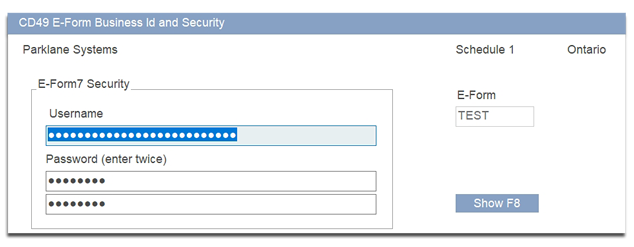
Should there be a topic of interest you would like to see included in our newsletter, or Comment / Suggestion you would like to share, don’t hesitate to let us know at resources@parklanesys.com.
To Unsubscribe from further emails, please Click Here,
or reply to this message with Remove as the subject line.
10-521 Nottinghill Road, London, Ontario, Canada, N6K 4L4
Tel: 519-657-3386
www.parklanesys.com